This content was originally published by the Longmont Observer and is licensed under a Creative Commons license.
by John Ensworth
For this final installment of eclipse coverage, I’ll point you towards some basics of eclipse photography. I’ll keep it very basic since my primary recommendation is that you DON’T try to photograph this eclipse.
That recommendation is common among astronomers talking to anyone viewing their first eclipse or two. There is a lot to see and experience that requires that you take in your entire surroundings. Gaze at the horizon. Glance at people. Keep looking up at the blocked sun. Scan the stars and planets that are visible. Watch the lighting effects that appear on any clouds drifting nearby. Feel and smell the air. You will miss so much of the experience if you are fumbling with a lens or a cable, or figuring out what went wrong in the camera menu, or reopening the app on your phone etc.
The second reason is that, if the government is correct, more people will be in the path of totality this time than possibly any eclipse in the history of the world. And more people have cameras, GoPros, DSLR’s, expensive lenses and telescopes than ever before. Almost everyone has a phone with a camera that takes great images and video (even if there won’t be any working cell coverage all day).
The third reason is that astrophotography is a serious hobby. It takes practice to get a good image. Millions of pictures will be taken (some by teams of NASA professionals) that will be online minutes, hours, and days after the event. Thousands of hours of video will be taken of this eclipse, and all of it will be on YouTube. It is unlikely, if you haven’t tried to get a good picture of the ½ degree diameter moon in the sky that looks good, that you’ll get anything out of the two minutes of time during totality. The sun/moon combination in the sky is very small. One could stretch 360 sun/moon disks across a meridian of the sky. It is really tiny and will be hard to focus on.
I’ll tell you what I plan to do (and it is not much) as we go...
If you do wish to take some photos, here are some of the types of images one could strive for:
1-Panoramas: Use a smart phone to grab a wide view of your surroundings so you can revisit this memory later. I do plan to use my phone to create one of these. It only takes 10-15 seconds (that is a LOT of the eclipse though!) and phones are good at setting the exposure and focus for you.

2-Quick shots: A shot you can take with your DSLR on automatic. A phone or pad could also take an image like this with minimal effort and attention on your part. It might take 3-5 seconds to open the app and click. I might take a couple of these during totality. Maybe.

3-The entire eclipse with partial phases included: These are difficult. They require a great tripod that no one will kick over, or that a gust of wind won’t shake. And you need to filter before and after totality. You need to get exposures right near and during totality (see the chart below). This is a pretty advanced shot and should be saved for a future eclipse. I won’t be trying this.

4-Close-ups during totality or partial phase: For these you need good telephoto lenses or a small telescope with a camera adapter. The ability to track the moving sky via a motor/computer control system would be helpful too – but then you need electricity. You are now playing with a lot of equipment and should be comfortable with it all. You should have good pictures of a safely filtered sun from the weeks before the eclipse. You should also have become comfortable with photographing the moon (during any phase) and getting clear view of craters and maria long before the eclipse. I won’t be trying this.


https://goo.gl/images/gCVe7z https://goo.gl/images/riFj4a
5-High dynamic range astrophotography: This is photography taking a rapid series of images of the astronomical object with a wide range of exposures. The overexposed images allow one to see lunar features lit by a full Earth below the Moon (the Moon and Earth see opposite phases on each other). The successively shorter images allow detail to be caught in the brighter regions of the eclipse. The images are all later manipulated, cleaned up, blended, and combined into one image mimicking the functioning of the human eye better than a camera does normally. This is as much art as it is a record of an event. This is also very advanced and takes a lot of work eating up almost all your totality time. I have no plans to try this.
If you want to take images during the partial portions of the eclipse, or during totality, the following chart is essential. It is from www.mreclipse.com which has a lot of other great resources. There are whole articles that go in depth on how to photograph an eclipse at mreclipse.com. At the end of this final part, I’ve included a number of (largely NASA based) sites that will give you hours of reading fun to help you take images on eclipse day.
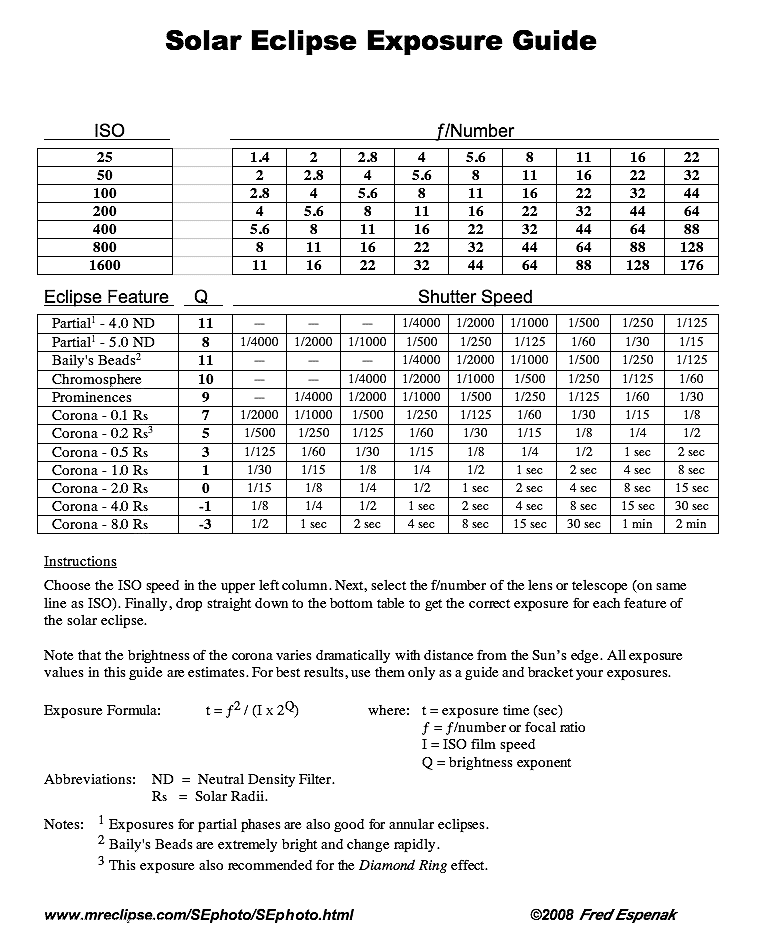
Finally, I plan to try to record the sound of the crowd and any nearby animals on my smart phone. I will start the audio recorder ten minutes before totality and just let it run. I might catch myself crying or laughing. Who knows? But if this is your first totality, I strongly recommend you just enjoy it with your senses and let the rest of the world take the pictures.
Enjoy and be safe! If you have any questions, feel free to email them to me at [email protected]
Our sixth batch of useful Eclipse Information links (related to the text above):
MrEclipse Website: www.mreclipse.com /
Eclipse Photography information from NASA: https://eclipse.gsfc.nasa.gov/SEhelp/eclipsePhoto.html
NASA Eclipse Images: https://www.nasa.gov/topics/solarsystem/features/eclipse/eclipseimages.html
Smart Phone Eclipse Photography from NASA: https://eclipse2017.nasa.gov/smartphone-photography-eclipse
NASA Live Eclipse Streaming channels: https://eclipse2017.nasa.gov/eclipse-live-stream
Photographing a Solar Eclipse from Nikon: http://www.nikonusa.com/en/learn-and-explore/a/tips-and-techniques/how-to-photograph-a-solar-eclipse.html
Bio:
John Ensworth works from Longmont as the Principle Investigator for the NASA Science Mission Directorate Earth and space science education product review through the IGES (The Institute for Global Environmental Strategies – www.strategies.org) . He is in his 14th year running this review. He is an astronomer (from the 2nd grade onward) and became a meteorologist (in the 5th grade) when a thunderstorm in Arizona rained on his telescope when the weather service had only forecasted a 10% chance of rain. He has college degrees in physics and astronomy and climatology and a graduate degree in meteorology and earth science. He lectures at the Little Thompson Observatory in Berthoud, the Estes Park Memorial Observatory in Estes Park, and for a number of online universities. He built and runs a backyard observatory near Pace and 17th in northeast Longmont where he has lived for 8 years with his wife, daughter, son, and two cats. Invitations to open house nights at this observatory, LTO, and EPMO will be posted with future discussions when they are scheduled.
Forecasting severe weather and snow amounts via text lead to this column. He began texting friends about the weather right after the September 2013 flood. The readers of this column will, hopefully, keep him honest in what he ‘thought’ he had forecasted for ‘the most recent’ storm.



